SAP Configurations
Only Admin Users can read this listing and add new SAP configuration
4E uses SAP configurations to communicate with OData services built atop SAP ABAP programs. Every OData service endpoint (URL using which data can be read) must have its own configuration in 4E. In most cases, the 4E development team develops and manages these ABAP programs, OData services and 4E SAP configurations.
4E customers are required to only provide information on data they wish to consume from SAP.
Thereafter, 4E SAP development team, works upon the SAP modules to identify the data tables, where information from #1 resides.
4E SAP development team writes ABAP programs for data retrieval, which are deployed with READ-only permissions on SAP hosting of 4E customers.
These data retrieval programs are exposed in a data service format which complies with Open Data Protocol (OData - know more). All requests made to these OData services have to be authenticated.
Data retrieval channel is kept open only to specific IP addresses belonging to 4E, from where requests are expected to originate. Data access security and its secured availability is always maintained from source to destination.
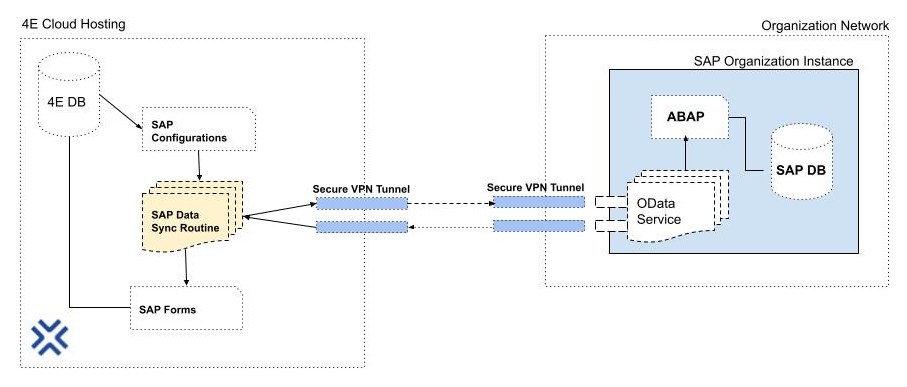
4E SAP Integration Data Sync Routine
Add or Edit SAP Configuration | ||
|---|---|---|
SAP Configuration Field | Description | Example |
Service Query Details | ||
Name of Service | A friendly name assigned to the service indicating what data it offers | Outsourced manpower hours |
Service Endpoint | Select a service endpoint configured in a list of URLs in 4E application settings | See SAP Endpoints |
SAP Service Link | Read-only text URL that links to Service Endpoint | |
Data Capture Frequency | 4E SAP channel queries the Service Endpoint at this specified data frequency (time between two consecutive service calls) and reads data change-sets and aggregates them in 4E database | |
Interval | ||
| Specify number of hours between two consecutive service calls | //todo example of Hourly data source |
| Specify time of day in HH:MM:SS when service query should be made once a day | Energy consumption in kWH is an example of daily data source |
| Specify day of week and time of day when service query should be made once a week | Scrap Generated (tons/kgs) is an example of Weekly data source |
| Specify day of month and time of day when service query should be made once a month | Net Sales in INR Salaries and Benefits ..are some examples of monthly data sources |
Service Parameters | Every OData service would need certain input parameters so that it can retrieve output data as per input context | |
| Name of input parameter, same as what OData service expects | |
| Text Start date - auto computed based on Data Capture Frequency End date - auto computed based on Data Capture Frequency | |
| Affix a value Manually > this option shows a text box Value to enter the same Choose from Master Data > this option shows a combo box to select a Value from Master Data List, which can be configured in 4E forms (know more) | |
Service Response Map | OData service would return data output in JSON format. This data format would contain data label denoting its attributes. 4E would need to know what attributes are to be read from OData service response, which should be configured here. | This response map is used to create a SAP Form. (know more) |
Label | Friendly name of the OData response record field / attribute | |
SAP Key Name | Exact name of the OData response record attribute | |
Data type | Number - needs unit of measurement to be specified to align with 4E metrics (know more about metrics) Text - expects the record value to be a string Date - expects the record value to a date value (OData date format) Date-Time - expects the record value to be a date and time value | |
Data type - Data Sample Date and Time | Provides an option for you to select if this value is to be considered as a Data Sample, which will be used in computation of KPIs and plotting the same on various graphs and charts |
|
Test Connection | ||
Click the refresh icon | 4E will now fire a test request to the OData service with the input Service Query Details and will collect data output in a format specified in Service Response Map. A test query made to OData service returns top 10 sample data rows from SAP system, which is shown in a tabular manner when test connection succeeds (similar to SAP Forms Data Listing) | |
Permissions | ||
Define Users who can manually sync SAP Form | By default NOBODY has access to sync data for SAP Form manually You will need to add users who would have this privilege explicitly here | To manually sync data, open SAP Forms, select the form you want to sync data for, use the Sync Data or Full Data Refresh buttons (know more) |
Define Users who can read data collected in SAP Form | By default NOBODY has access to read data for SAP Form You could add more users (individuals) who can read data collected in SAP Forms ..or users belonging to entire (departments, one or more) ..or users belonging to user groups (one or more) ..or You could give read access to ALL USERS in the organization | How to view SAP Form collected data? |
Submit | ||
Submit button saves the changes to SAP configuration or creates new | ||
SAP configurations are subject to approvals by ANY ONE OF THE OTHER ADMIN USERS (except the user who created / edited it) | Every subsequent change made to SAP configuration after first approval, requires to be re-approved | Approval may be exempted in organization settings |
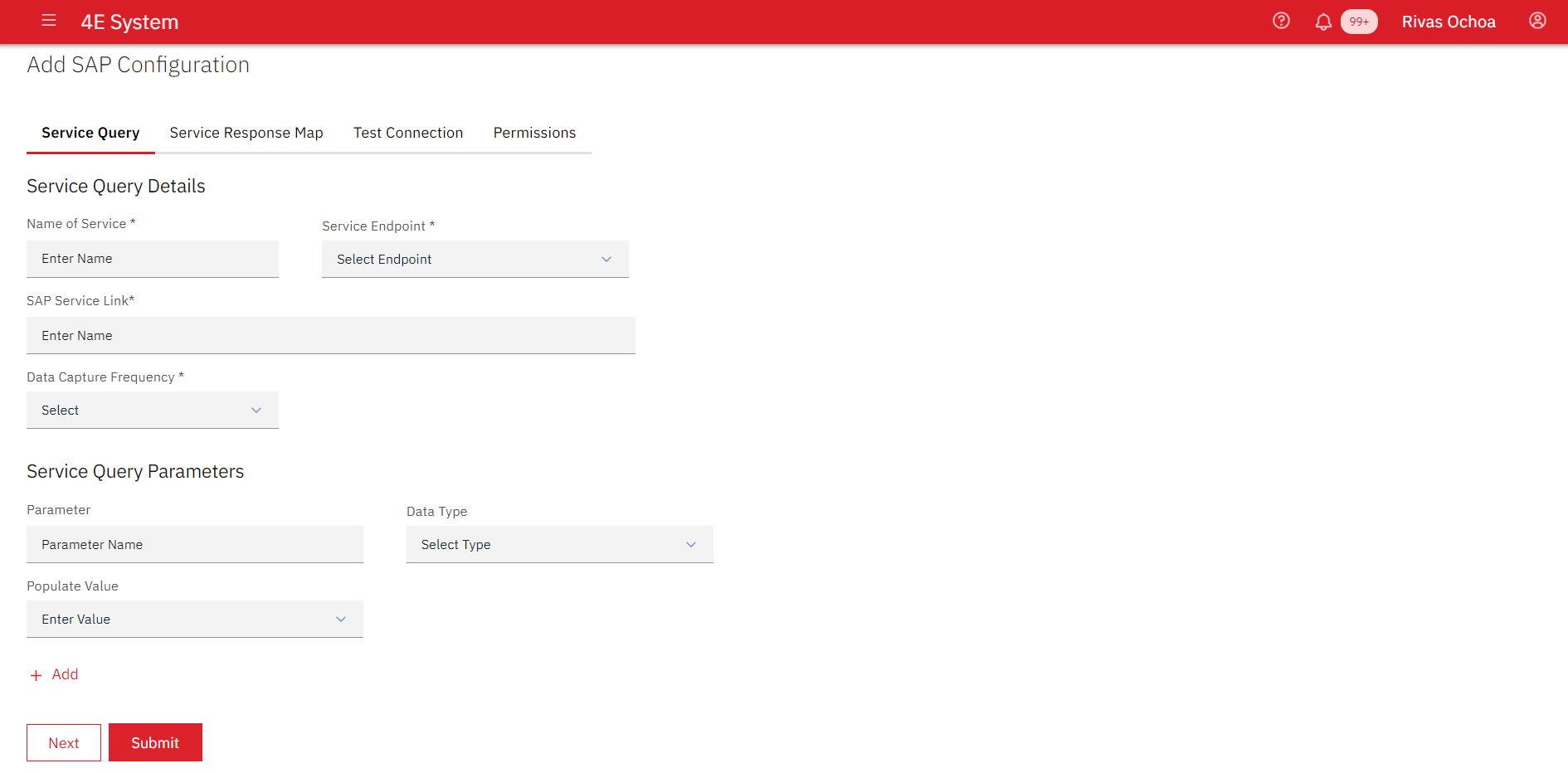
Service Query Details
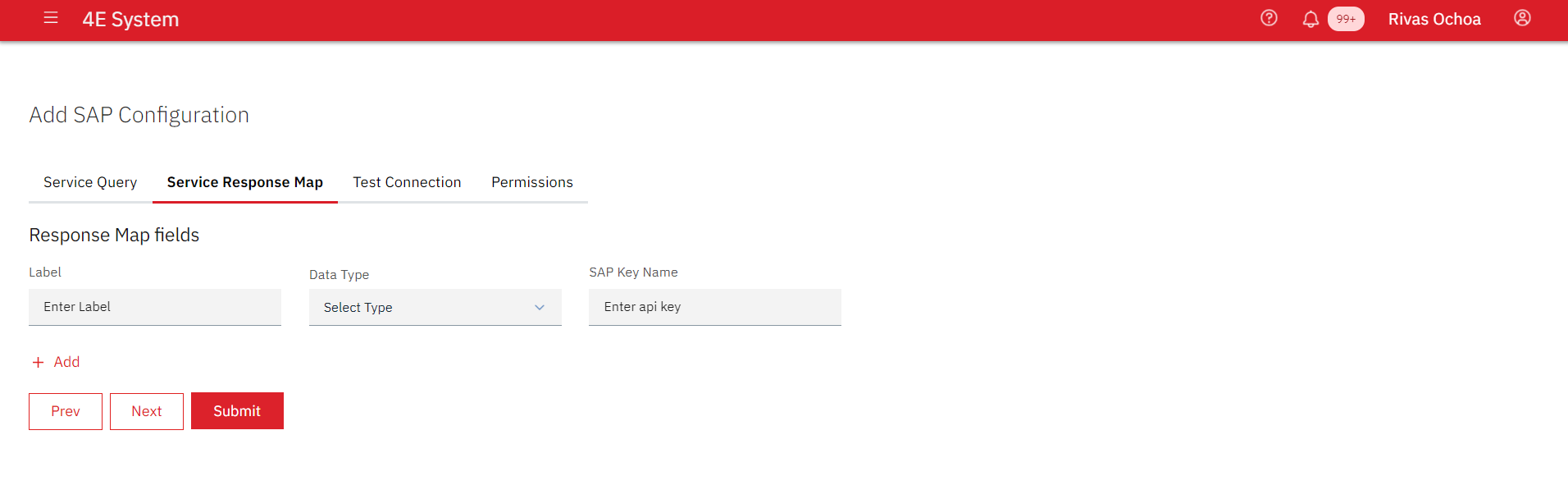
Service Response Map

Test Connection
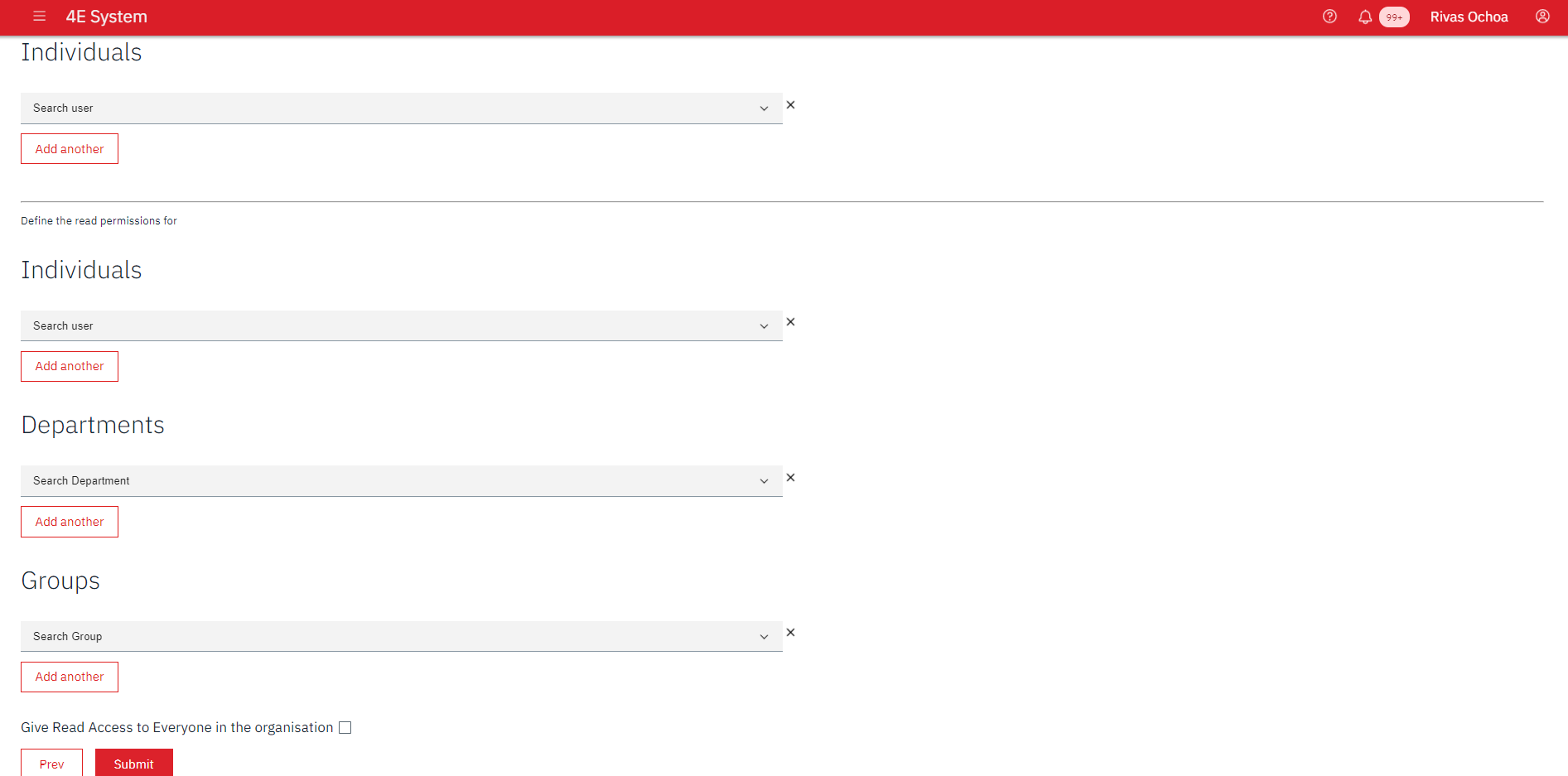
Permissions
LAST_UPDATED | 02 Aug 2021, Ameya |
|---|---|
LAST_REVIEWED | 22 Oct 2021, Swapna |
