SAP Forms
4E needs to collect data from organization’s underlying systems. Data which is necessary to measure and track KPI (MP-CP) performance usually resides in distributed systems in various forms and formats, within the organization. This has to be collated and aggregated to derive metrics that can feed the KPI performance measures. Machine line data, manufacturing sub-systems data, collected either through automated channels or Internet enabled devices or bots or sometimes manually keyed in, are usually saved in organization’s ERP system. It is often found that data collected into ERP, is close to machine’s ability to supply it, more than man’s ability to understand it.
SAP Forms are a special type of 4E Forms.
SAP Forms are auto-generated
They cannot be edited by 4E Users
SAP Forms contain exactly those fields with labels which are configured in SAP Configuration > Service Response Map
There will be one SAP Form generated for each SAP Configuration
4E Data Synchronization routine that reads OData services, expects the same fields as configured in #3
Data is collected as per the map and saved to its SAP Form data funnel
All data collected from SAP is stored in 4E database against its own SAP Form, with its own fields
Data collected against SAP Forms cannot be edited or deleted
Forms Listing
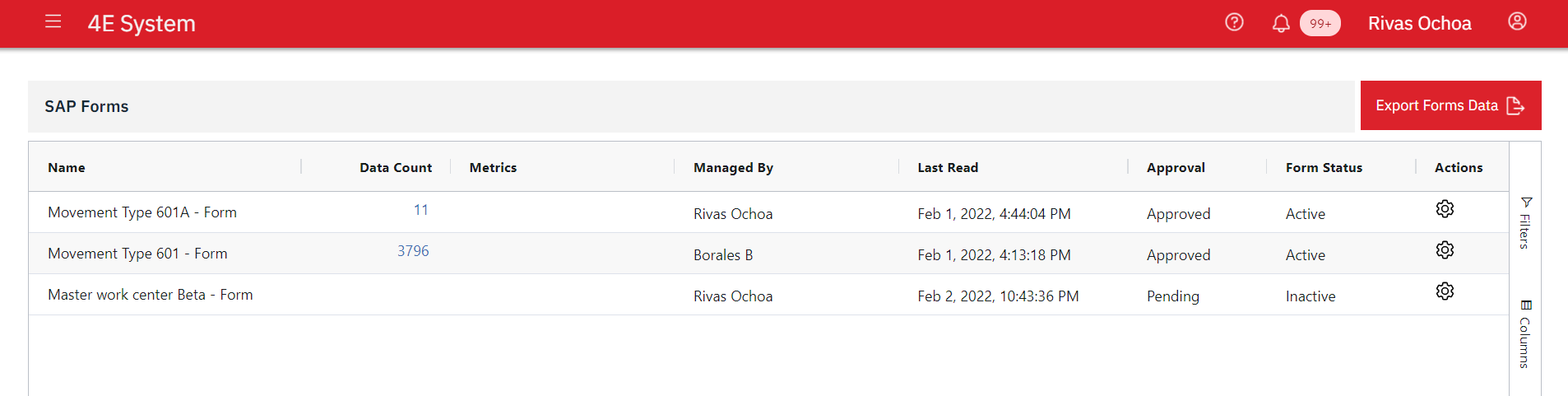
Field | Description |
|---|---|
Form name | This is same as SAP Configuration Name of Service.. with suffix Form |
Data Count | Number of data entries collected on this form since beginning of time when 4E Data Synchronization routine started reading SAP OData Service |
Metrics | This field will show the name of Metric(s) if any metric is consuming the Form for any calculation |
Managed By | Owner, 4E user who created SAP Configuration |
Last Read | Date and time when data synchronization routine collected data from OData service belonging to this form / SAP Configuration |
Approval Status | Approved by default, when SAP Configurations are created |
Form Status | Active / Inactive When Inactive, this form is skipped from data synchronization routine |
Actions | Shows the various options applicable for the Form 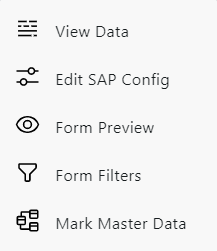 |
Actions / View Data | View all data collected for this form to date |
Actions / Form Filters | Apply filter on data collected for this form to get a narrower view |
Actions / Mark Master Data | Any particular column can be selected to mar it as Master Data |
Actions / Preview | Shows the form facade, no edits permitted |
Actions / Edit SAP Config | Will redirect to the corresponding SAP configuration for viewing / editing |
Forms Data Listing
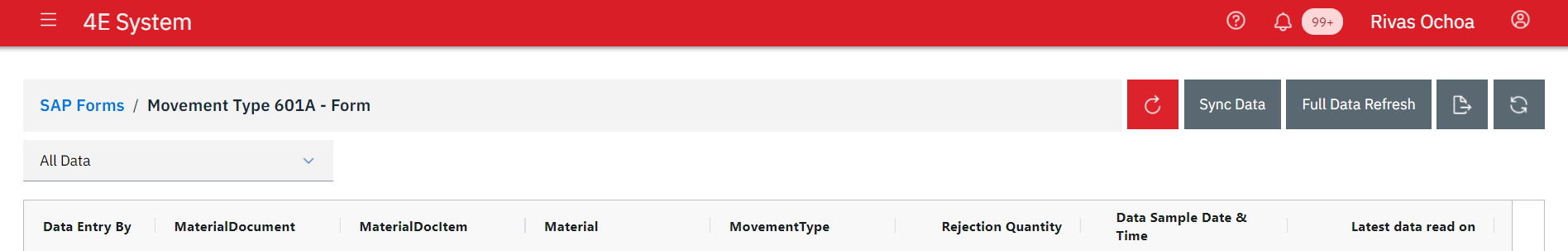
Field | Description |
|---|---|
Data Entry By | Owner, 4E user who created SAP Configuration |
[Form fields / SAP Configuration Service Response Map] | Each form field is shown as column in this data listing table, along with data values collected |
Data Sample Date and Time | This column is configured in SAP Configuration and associated field’s data will be shown in this column in the desired format |
Latest Data Read On | Date and time when data synchronization routine collected data from OData service belonging to this form / SAP Configuration |
Actions | |
Sync Data | This button allows users to refresh SAP data within a user-specified date range. This button would appear on the screen when the OData SAP API supports date range as input parameters |
Full Data Refresh | This button allows users to refresh all the SAP data till date |
Export Data | This button will export the data in csv file |
Recalculate | This button will trigger the computations for the KPIs associated with this form |
LAST_UPDATED | 28 Jul 2021, Ameya 22 Oct 2021, Swapna |
|---|---|
LAST_REVIEWED | 22 Oct 2021, Swapna |
