Extend KPI
KPIs are applicable in each FY to monitor its performance for that FY only. Whenever there is an FY transition, the users must extend their KPIs from the current FY in the next FY.
The extend KPI option in 4E provides the ability for the user to create extensions of their KPIs into the next FY.
Extend KPI benefits:
Save a huge amount of time to recreate the KPIs again for the next FY.
Update only the target/control limits and any other info as required in the extended KPI.
The base KPI and the extended KPI consume the same data source (forms & metrics).
Ability to do Y-o-Y comparison of KPI performance on the CAP-Do page
Key Notes:
The raw data capturing into the underlying forms needs to continue with the required data sample date and time.
It is advised to extend the complete structure from the topmost MP owner in the organization hierarchy.
CPs will not be deployed until the MP is in Draft status.
Attachments (if any) will not be available in the extended KPI
On the Scorecard/Deployment Tree/Org adoption/Approval page, data for current FY is displayed. Please change the FY as required.
Extend KPI Process
To extend a KPI, navigate to Scorecard page and locate the KPI to be extended.
Under the actions - select Extend KPI
Select your preference
All MP-CP (Recommended) - Extends the complete exisitng MP-CP structure
This KPI Only - Extends the selected KPI Only
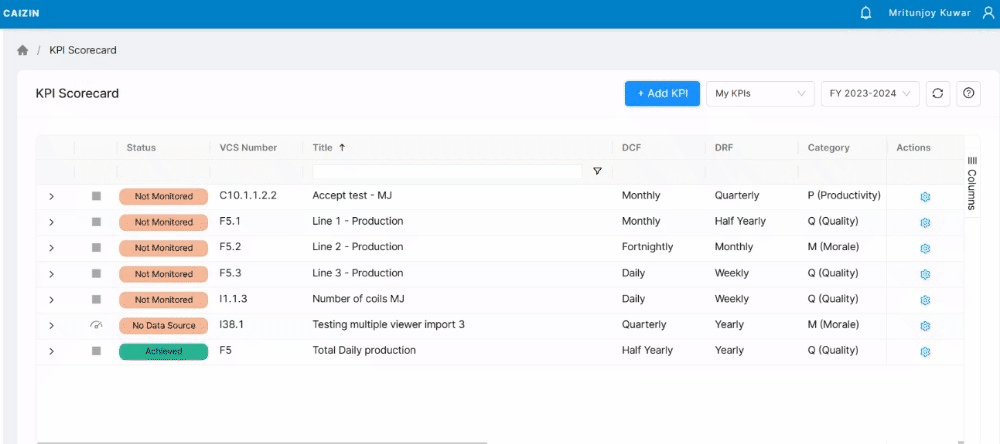
Extend using All MP-CP
The Current KPI along with its immediate CPs are listed
The Next FY will be preloaded
Click on the Extend button, wait for extend process to complete
Once the process is completed, the extended KPIs will be listed in the grid below
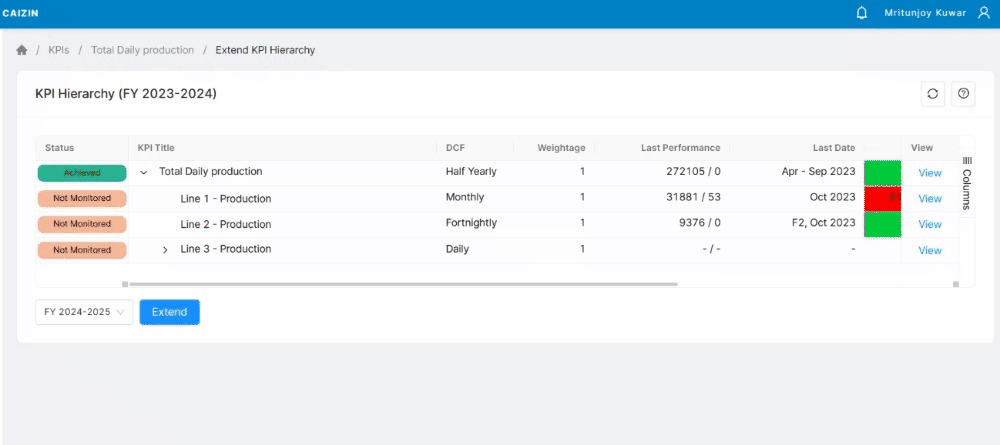
Extend using - This KPI Only
Upon selecting this option and clicking on Extend , user will navigate to Add KPI Page
The FY of this KPI will be preset to the next FY
Make the required changes to the KPI and Click on Save
Once user has completed the KPI extension process, they can view the Extended KPIs in Draft status on the scorecard page. (Please ensure to select the correct FY to view your current KPIs and extended KPIs )
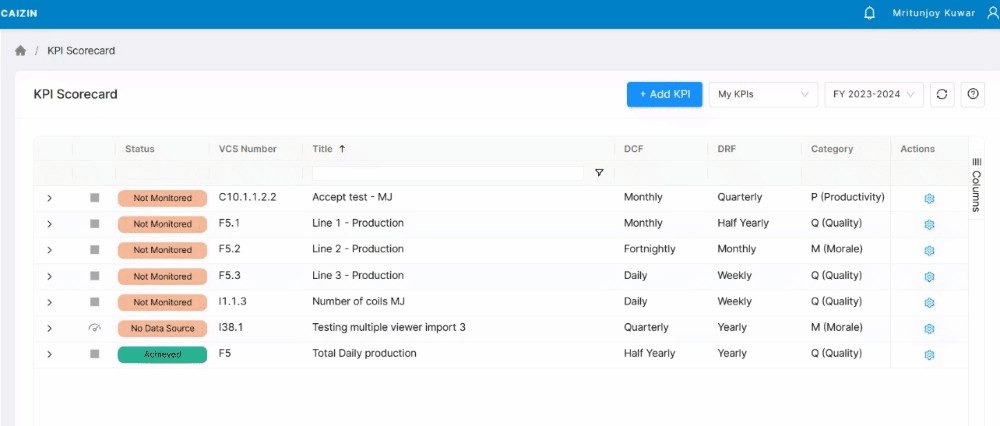
Until the extended KPIs are edited, they appear in 'Draft' status on KPI Scorecard.
After the KPIs are edited and saved, they follow the lifecycle of a normal KPI and thus go for approval from the respective supervisors.
Please note: for supervisors to view the KPI approval requests, they must select the required FY filter
When any KPI is extended, all the linked KPIs start appearing in the 'Compare extended KPIs' dropdown on the KPI Cap-Do page as shown below. This feature provides a good view to compare the performance of the same KPI in different financial years. Separate lines are shown on the Line graph to depict the selected KPIs. Please read about it here
LAST_UPDATED | 04 March 2024, Mritunjoy |
|---|
