YTD Metrics
In this section, we will see how the users can create YTD metrics, which would help them to deduce the YTD/MTD value of a KPI. This is optional and to be used in scenarios where YTD/MTD is NOT a simple SUM or AVG or MEAN of KPI DCF actuals.
Users can create mathematical computations which can be a combination of the below:
Form fields of an internal form/s
Form fields of an external form/s
Other computed or YTD metrics
Mathematical operators and constants
KPIs (along with Key word)
Unlike the Computed Metric, the YTD Metric can be used to derive KPI Targets as well, via mathematical formulas. A YTD metric can be set on the YTD Calculation field of a KPI (click here to view KPI definition fields) - select (Custom Formula) in the YTD Calculation drop-down for the KPI.
When the user clicks on the link ‘YTD Metrics' from the main menu option, the user will navigate to the YTD metrics listing page. Here users can see a list of all the YTD metrics to which they have access to. Users can also search for the metrics by name and can add new YTD metrics by clicking on the plus(+) button on the top-right corner of the screen
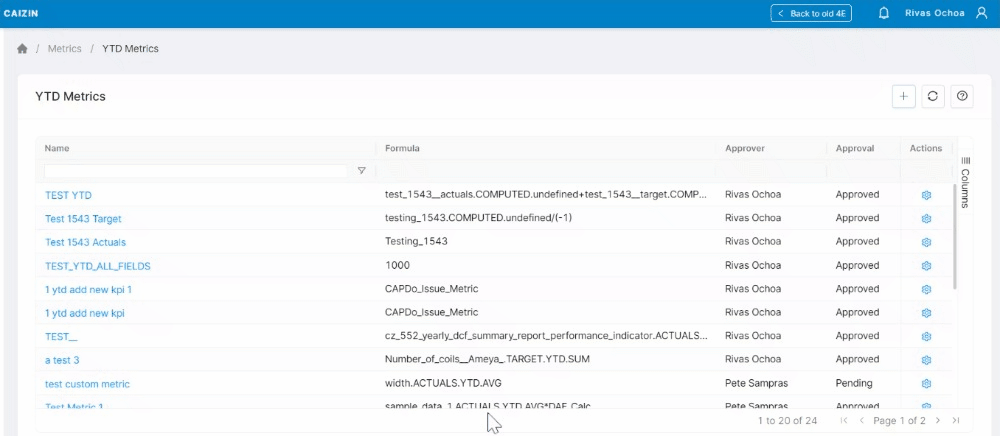
Example where YTD metric can be used
EBITDA % Achieved - Monthly KPI - where KPI actuals data source = Net Income / Target Income
KPI DCF | Actual | Target | %Achieved |
|---|---|---|---|
Apr | 340 | 400 | =340/400 =85% |
May | 430 | 450 | =430/450 =95.55% |
June | 380 | 430 | =380/430 =88.37% |
If YTD/MTD is simple average (this is incorrect reporting of YTD/MTD actual vs target) | =(85 + 95.55 + 88.37)/3 =89.64% | ||
YTD/MTD should use the same formula as that is used for KPI actuals | =340+430+380/400+450+430 =1150/1280 =89.84% |
Building the computation formula
The usage and user interface is similar to computed metric.
Please read through HERE
Permissions
Users can set READ and EDIT permissions on Individual users, Departments or Groups
Departments and Groups can be configured and set by 4E ADMIN users in your company from the Organisation Details page
Users with ‘READ’ permissions can access data derived from a metric
Users with ‘EDIT’ permissions can edit the computation formula of a metric
Permissions thus allow users to keep the data private and secure depending on its purpose
Important: If a user changes permissions of a metric after its assignment to a KPI, such that the READ permissions or KPI owner have been removed - the KPI shall not be able to derive data from the metric anymore. Hence it is important that these permissions are set carefully.
Approval Workflow
Alike, Forms approval workflow, the user can define READ, EDIT, and APPROVE permissions for a YTD metric
A metric can have only 1 approver
Every time a Metric is edited, it shall be sent for the approval process
Until approved, the data cannot be derived from a metric
Operand Keywords
There are pre-defined keywords to be used while defining a YTD metric:
1. Along with forms:
Formula | Description |
|---|---|
<form_field_name>.ACTUALS.YTD.SUM | This keyword returns the YTD/MTD value as a SUM of all the actuals available till date for the corresponding form. Of course, the DCF of the KPI to which the metric is linked to, will also be one of the key criteria while computing the YTD/MTD |
<form_field_name>.ACTUALS.YTD.AVG | This keyword returns the YTD/MTD as an AVERAGE of all the actuals available till date for the corresponding form. Of course, the DCF of the KPI to which the metric is linked to, will also be one of the key criteria while computing the YTD/MTD |
<form_field_name>.ACTUALS.CURRENT_DCF | This keyword returns the actuals value corresponding to the CURRECT RUNNING DCF of the KPI. |
<form_field_name>.ACTUALS.PREVIOUS_DCF | This keyword returns the actuals value corresponding to the PREVIOUS DCF (n-1 DCF) of the KPI. |
<form_field_name>.ACTUALS.LATEST | This keyword returns the data available for the latest DCF of the KPI. This need not be the current running DCF. |
2. Along with KPI names:
Formula | Description |
|---|---|
<kpi_title>.TARGET.YTD.SUM | This keyword returns the YTD/MTD value as a SUM of all the targets of KPI till the last DCF. |
<kpi_title>.TARGET.YTD.AVG | This keyword returns the YTD/MTD value as an AVERAGE of all the targets of KPI till the last DCF. |
<kpi_title>.TARGET.CURRENT_DCF | This keyword returns the target value corresponding to the CURRECT RUNNING DCF of the KPI. |
<kpi_title>.TARGET.PREVIOUS_DCF | This keyword returns the target value corresponding to the PREVIOUS DCF (n-1 DCF) of the KPI. |
<kpi_title>.ACTUALS.ALL_DCF | This keyword returns an array which contains the actual value corresponding to each DCF of the KPI. This metric is basically used to plot the dual Y-axis on line charts. |
LAST_UPDATED | 13 Oct 2021, Ameya 28 Sept 2022, Mritunjoy 15 Sept 2023, Mritunjoy Kuwar |
|---|
