Organisation Adoption
The organisation adoption displays the count of KPIs under different statuses in the user hierarchy of the logged in user.
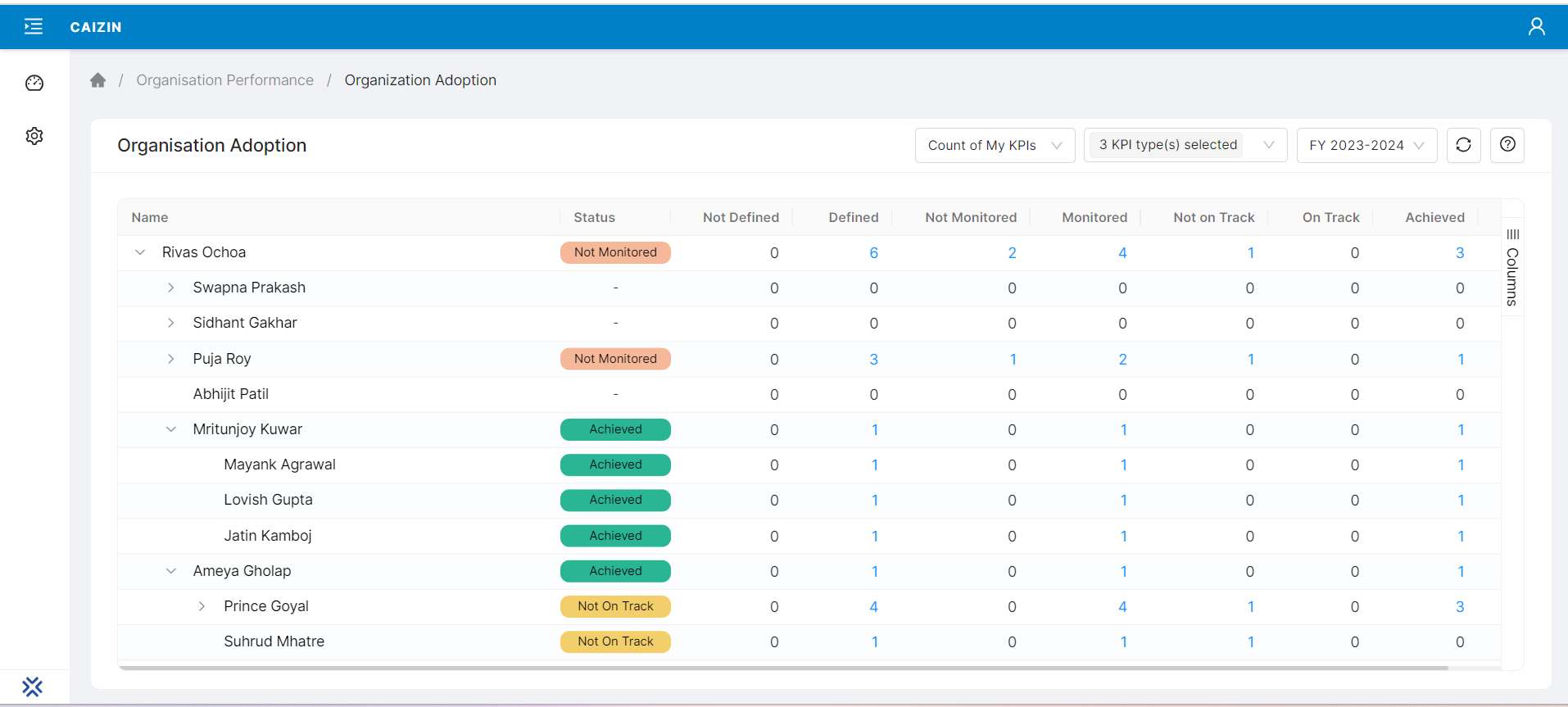
Organisation Adoption in 4E
The total counts under the various columns depend on the option selected from the dropdown. The below table helps to understand the logic for all the options available.
Count of My KPIs (Shows count of KPIs for each individual user in the hierarchy) | Count of ALL KPIs (Shows aggregated count of KPIs at the Supervisor level) | Count of People (Shows total count of people under the hierarchy) | Weightage (Shows the total of weightage of KPIs falling under each category for each user) | |
|---|---|---|---|---|
Not Defined | For the selected user, displays the count of all the KPIs which are in
| Displays the aggregated count of all the KPIs (for the selected user and his/her hierarchy below) which are in
| Displays the aggregated count of the selected user and his/her hierarchy below who have any KPI in
| For the selected user, displays the sum of weightage of all the KPIs which are in
|
Defined | For the selected user, displays the count of all the KPIs which are
| Displays the aggregated count of all the KPIs (for the selected user and his/her hierarchy below) which are
| Displays the aggregated count of the selected user and his/her hierarchy below who have KPIs all
| For the selected user, displays the sum of weightage of all the KPIs which are
|
Not Monitored | For the selected user, displays the count of all the Defined KPIs for which either
| Displays the aggregated count of all the Defined KPIs (for the selected user and his/her hierarchy below) for which either
| Displays the aggregated count of the selected user and his/her hierarchy below who have Defined KPIs for which either
| For the selected user, displays the sum of weightage of all the Defined KPIs for which either
|
Monitored | For the selected user, displays the count of all the Defined KPIs for which KPI performance is captured for all elapsed DCF | Displays the aggregated count of all the Defined KPIs (for the selected user and his/her hierarchy below) for which KPI performance is captured for all elapsed DCF | Displays the aggregated count of the selected user and his/her hierarchy below who have defined KPIs for which KPI performance is captured for all elapsed DCF | For the selected user, displays the sum of weightage of all the defined KPIs for which KPI performance is captured for all elapsed DCF |
On Track |
On track KPIs are yet to meet the target |
On track KPIs are yet to meet the target |
On track KPIs are yet to meet the target |
On track KPIs are yet to meet the target |
Not on Track | For the selected user, displays the count of all Monitored KPIs minus the count of On Track and achieved KPIs. | Displays the count of all Monitored KPIs (for the selected user and his/her hierarchy below) minus the count of On Track and achieved KPIs. | Displays the aggregated count of the selected user and his/her hierarchy below who have minus the count of people having On Track and achieved KPIs. | For the selected user, displays the sum of weightage of all Monitored KPIs minus the count of On Track and achieved KPIs. |
Achieved |
|
|
|
|
Total | For the selected user, displays the count of all the Defined and Not Defined KPIs. | Displays the aggregated count of all the Defined and Not Defined KPIs. | For the selected user, displays the total of people under his/her hierarchy who have Defined and Not Defined KPIs. | For the selected user, displays the total weightage of all the Defined and Not Defined KPIs. |
The status of the user depends on the overall state of all the KPIs owned by the user
Status | Definition |
|---|---|
Not Defined | At least one KPI is in Not defined |
Not Monitored | All KPIs are defined and at least one KPI is in Not Monitored |
Not on Track | All KPIs are monitored and at least one KPI is in Not on Track |
On Track | All KPIs are monitored and at least one KPI is in On Track |
Achieved | All KPIs are monitored and achieved |
User can also click and view the list of KPIs under different statuses
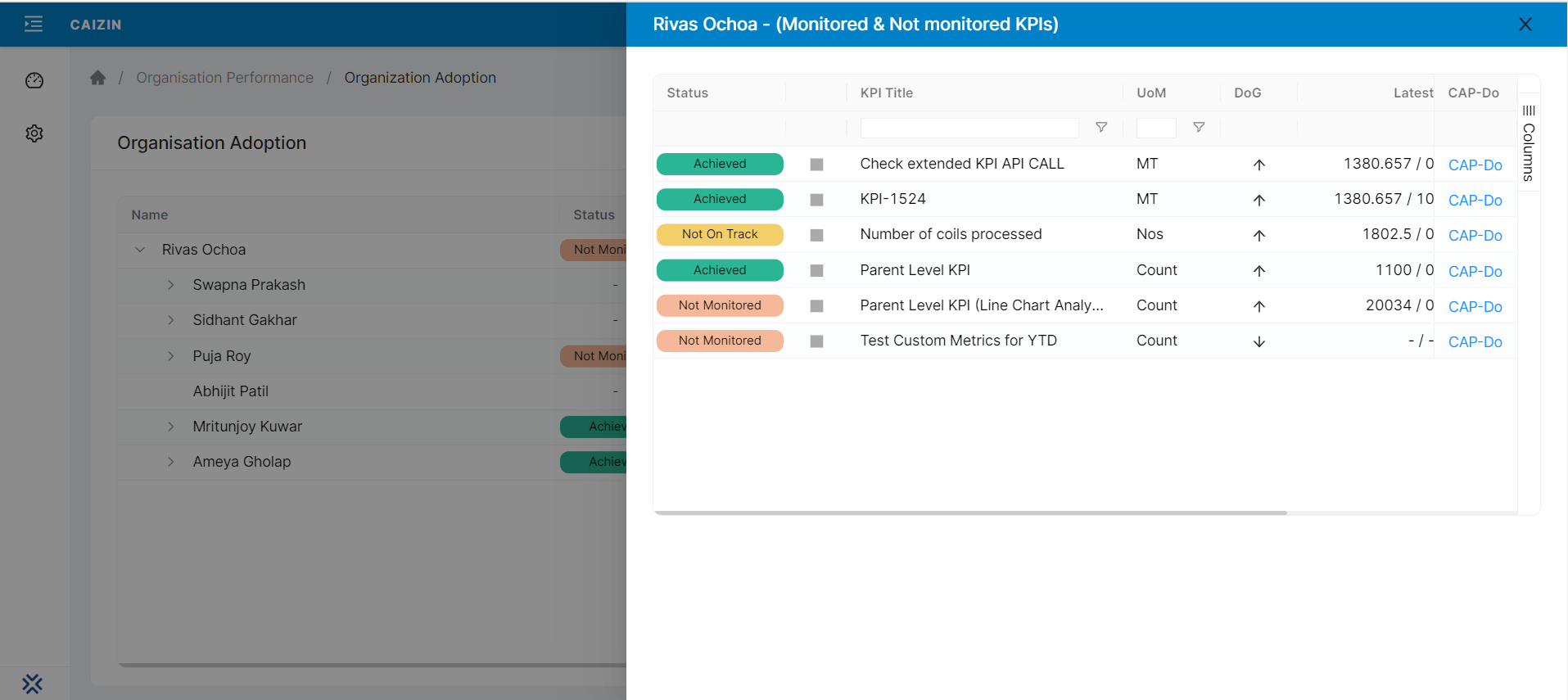
Please note the below points
By default, organisation adoption is displayed for the current FY. However, users can change the FY to view the adoption stats across different FY
User can download the organisation adoption data by right-click → Export → Excel/CSV export
Defined KPIs = Monitored KPIs + Not Monitored KPIs
Monitored KPI = On Track + Not On track + Achieved KPIs
Total KPIs = Not defined + Defined or Monitored + Not monitored
If the user is marked as Invalid in the 4E system because of insufficient details, the user will be shown as greyed out.
LAST_UPDATED | 30 May 2023, Mritunjoy 24 July 2023, Mritunjoy |
|---|---|
LAST_REVIEWED | 30 May 2023, Mritunjoy |
