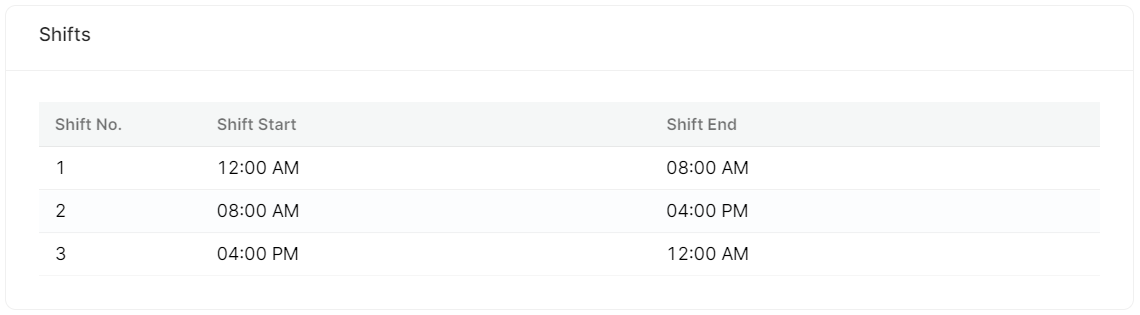KPI - Attributes
Perspective:
Perspectives help align the context for KPIs / MP-CPs, which indicate what process type is the Objective or KPI meant for. 4E allows admins to define perspectives along with a prefix. The prefix defined against the perspectives is used on the VCS numbers of KPIs, which helps easily identify its process type.
Admins can add/edit/enable/disable/delete a perspective. However, perspectives for which objectives or KPIs are already defined, cannot be deleted.
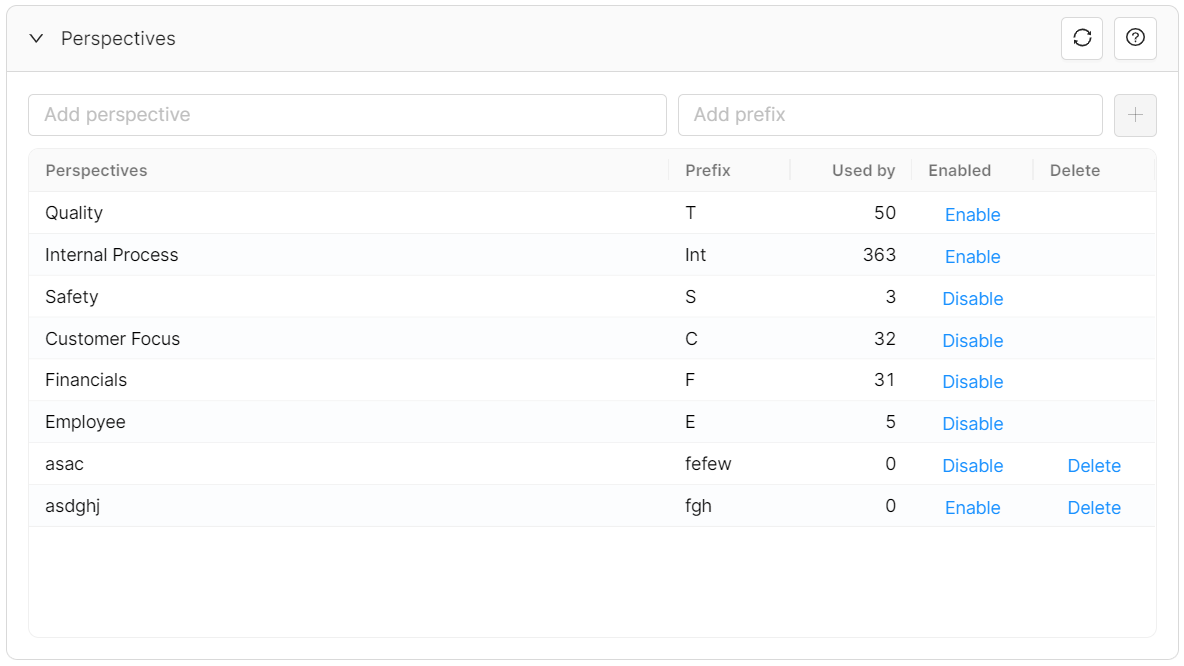
Categories
4E by default defines KPI / MP-CP categories into the TPM nomenclature of PQCDSM. Admins can add more or remove existing ones. Categories for which KPIs have been defined cannot be deleted.
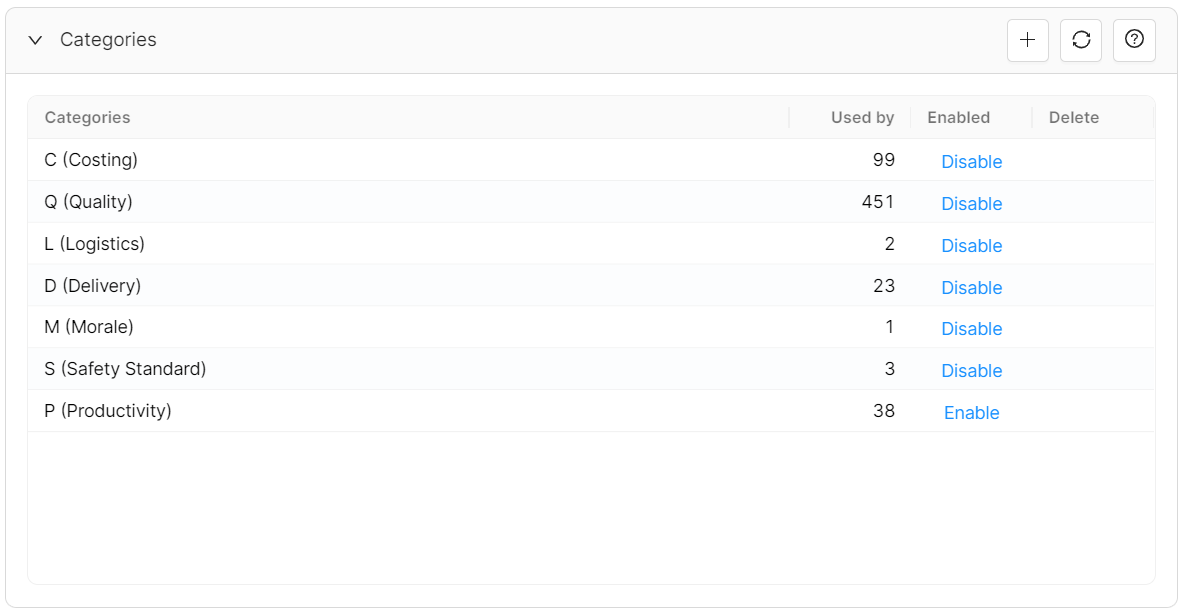
Frequencies
4E allows you to define support for granular data capture and data review frequency. Those not checked here, shall not be available for configuration on KPI definitions and SAP configurations.
These cannot be later removed if any KPI is associated with selected DCF/DRF
To enable/disable any DCF/DRF, just check/uncheck the value
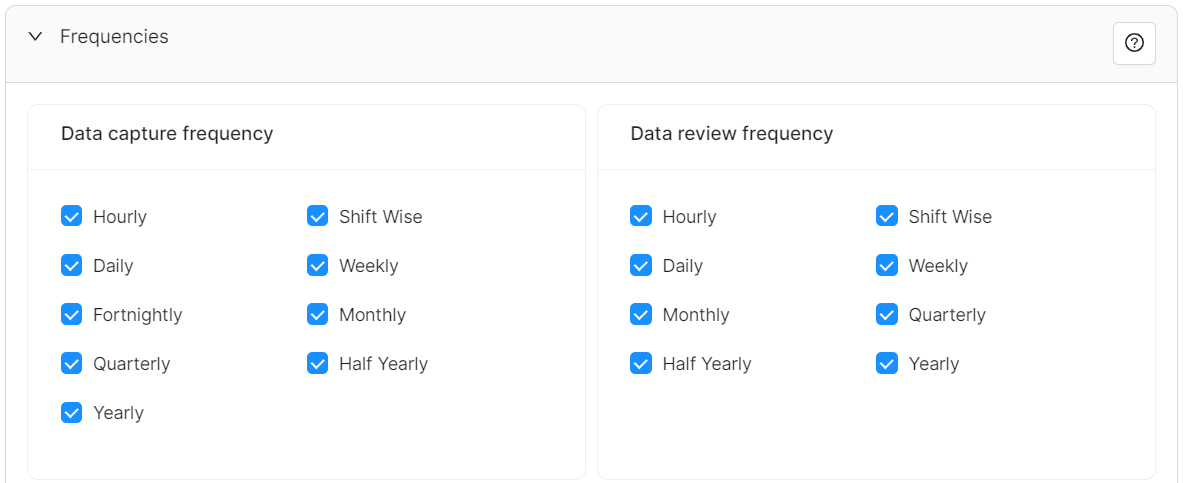
Days in fortnight
This setting defines the duration of the first Fortnight of the month. This is a Read Only setting and can be set only once before the deployment of KPIs in the tool. This is non-editable afterwards.
If it is set to 15 then the first Fortnight of the month is defined from 1st to 15th of the month (15th is inclusive in this fortnight). And the second Fortnight is defined from16th to end of month.

Shifts
4E allows you to specify your the shift timings in which employees work in the organization. This information is used only in capturing shift-specific data, where DCF or DRF is assigned to be Shift-wise.
The shift for which 4E data has been collected cannot be deleted. Please note this is read-only data and should be set only once before the deployment of KPI in the tool.