Deployment Tree
The deployment tree provides a birds-eye view of the performance of MP KPIs/Objectives (where the current logged-in user is the primary owner) and their derived CP all the way to the bottommost level.
The performance representation on the deployment tree is updated in real-time i.e., as soon as the users update the actuals data of their KPIs/Objectives in 4E system or the integrated third party systems, the corresponding KPI performance is accordingly computed and updated on the deployment tree in no time. This representation of the MP-CP tree structure gives a clear idea about the performance of the MP and CP KPIs at any given point in time.
Deployment Tree
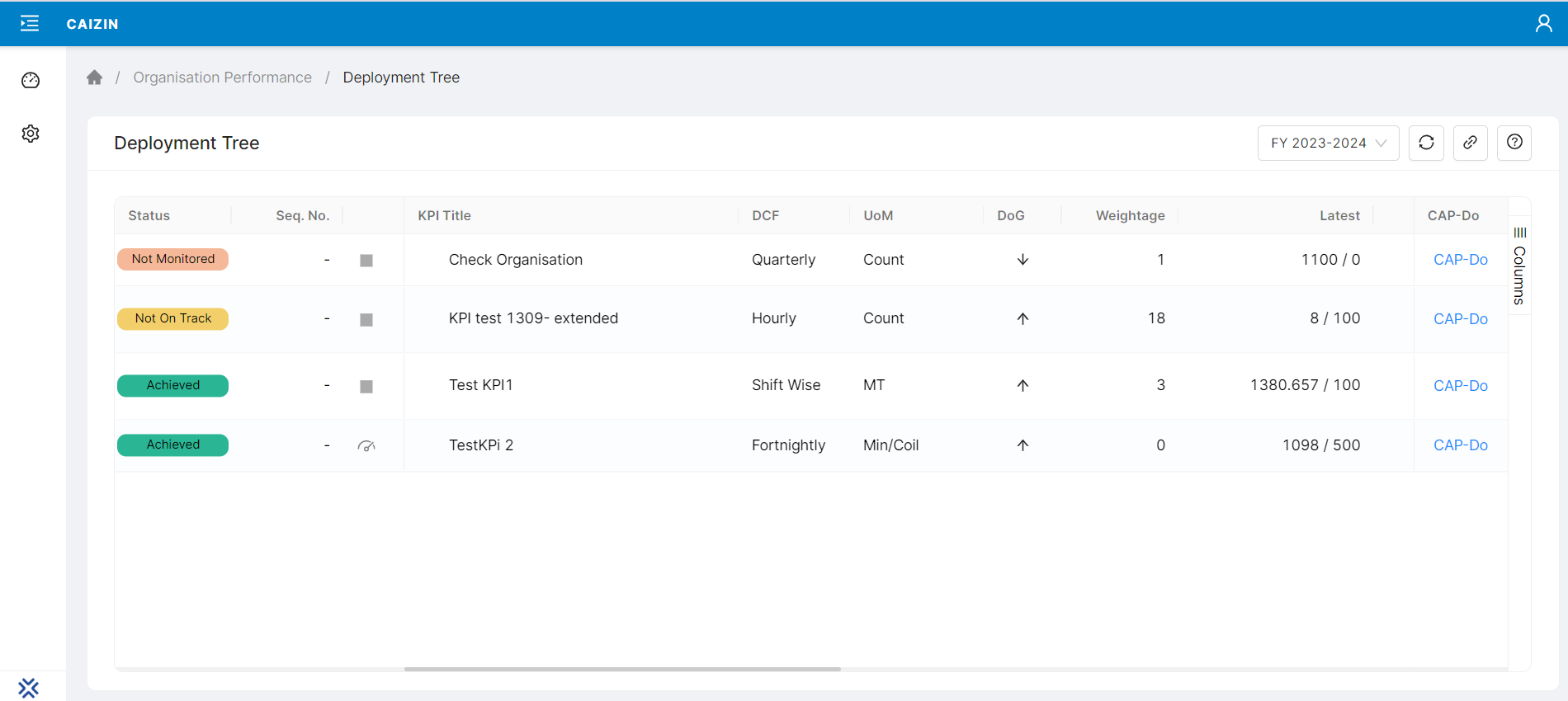
The new view of the Deployment Tree lists all the KPIs of the logged in user and the hierarchy below for the selected Financial Year. If an MP contains child CPs, user can drill down the selected KPI to see the performance of each CP.
Just like the Summary report, this view shows the YTD Performance and MTD performance and highlights in Red or Green if the KPI is on track or not.
Users can navigate to the CAP-Do page of a KPI by clicking on the link CAP-Do
Filter option is provided for Department and Category fields. If values are selected in the filter, then only the KPIs meeting the selected criteria are listed.
Columns option provide user to select/deselect any column. The selection is retained temporarily until the page is refreshed.
User can drag and change the order of the columns, as required
LAST_UPDATED | 01 Sep 2021, Anil 24 Oct 2021, Ameya 27 Dec 2021, Swapna 30 May 2023, Mritunjoy |
|---|---|
LAST_REVIEWED | 09 Nov 2021, Swapna 30 May 2023, Mritunjoy |
