User Profile Menu
Logged in users can view their 4E profile information by clicking on the profile link
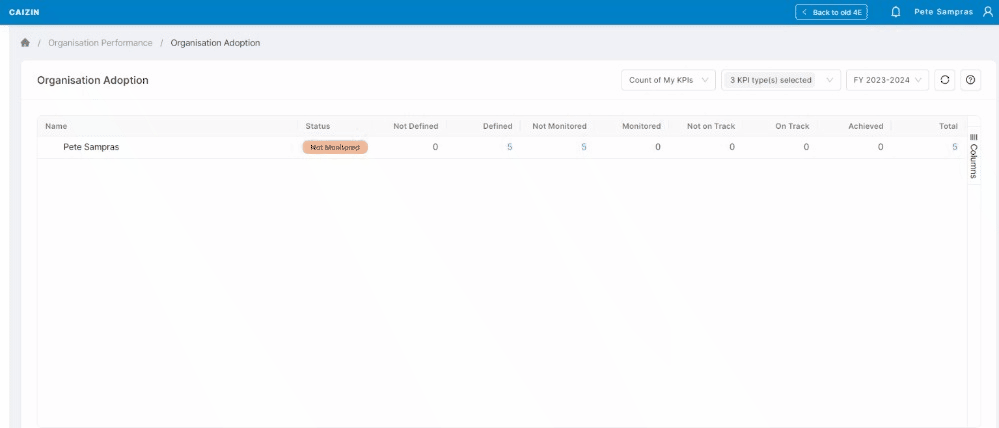
In profile tab, users can only
Edit Alternate email
Recalculate the KPI performance for the KPIs owned by them and employees in their reporting hierarchy for a given FY
Export KPI master data for the KPIs owned by them and employees in their reporting hierarchy for a given FY
Enable/Disable notification settings
Non-Admin users can view their positions in 4E, their group membership and transfer ownership tab. For any action in these tabs, contact the admin users of 4E at your organisation.
Positions provide admin users the ability to record the role and responsibility of the user at the organization for DWM
4E allows you to define in detail the roles and responsibilities for each of organization’s employees. This page imparts the information to every logged in user.
These roles and responsibilities are defined by the admin users under the positions for every employee.
Clearly defining roles and responsibilities for employees along with clarity in their targets, helps align employees with organizations goals and objectives. It provides defined scope of work to the employees. This tells them where they must focus. Employee focus is crucial to yield maximum performance in their daily work management and policy deployment initiatives. This in turn propagates upwards to propel organization growth and performance.
LAST_UPDATED | 7 Nov 2023, Mritunjoy |
|---|
