Process Abnormalities
On the process abnormalities (PA) listing page users can view all the PAs recorded by them, their immediate reportee and all reportees.
Create Process Abnormality
To create process abnormality, click on the + button. A process abnormality will have 2 sections
Abnormality Details
Capture the basic details of the process abnormality in this section
Abnormality types can be configured by the admin users from settings. Please read here for more details.
Analysis and action
Similar to CAP-Do, capture the analysis and action for the process abnormality in this section
Users can also add comments through this section
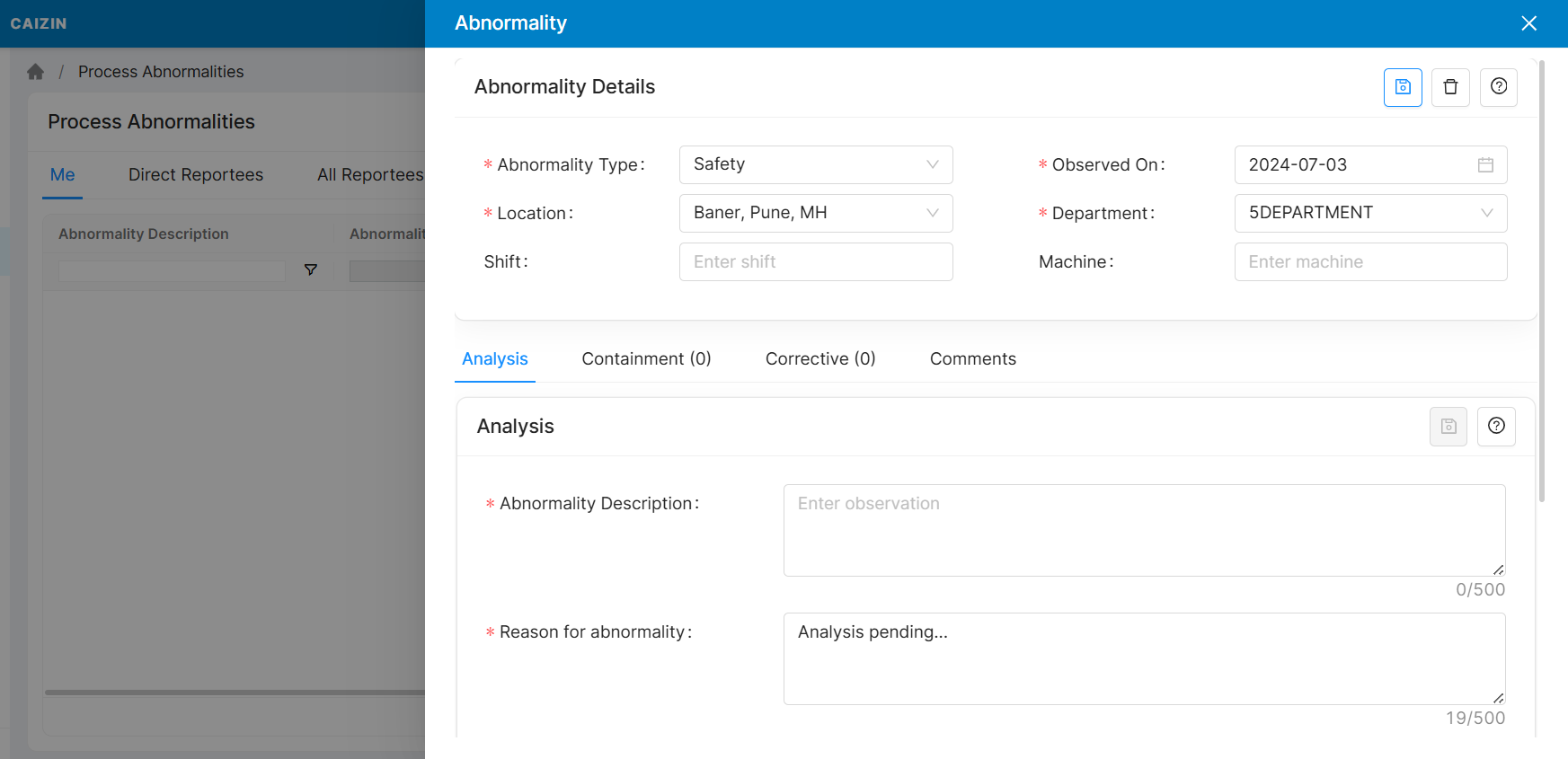
Once the process abnormality is added, it will be visible in the list
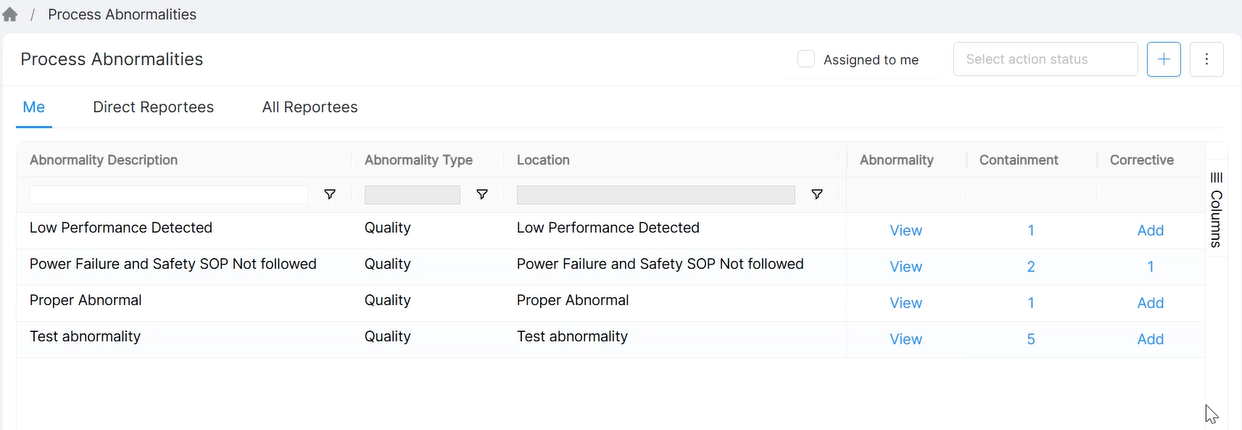
Abnormality Listing Page
Users can also export the complete flat list of each abnormality combined with action against it. click on more options and select Export
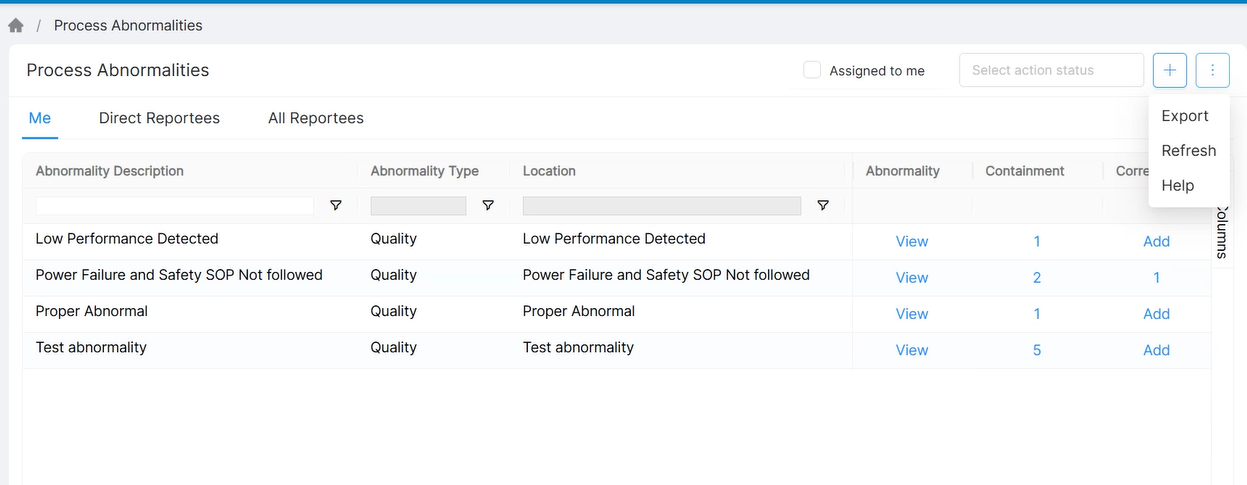
More options on the abnormality list
After successful export, open the notification tab and look for the download link. click on the download link to get the flat list of all abnormalities mapped to its actions
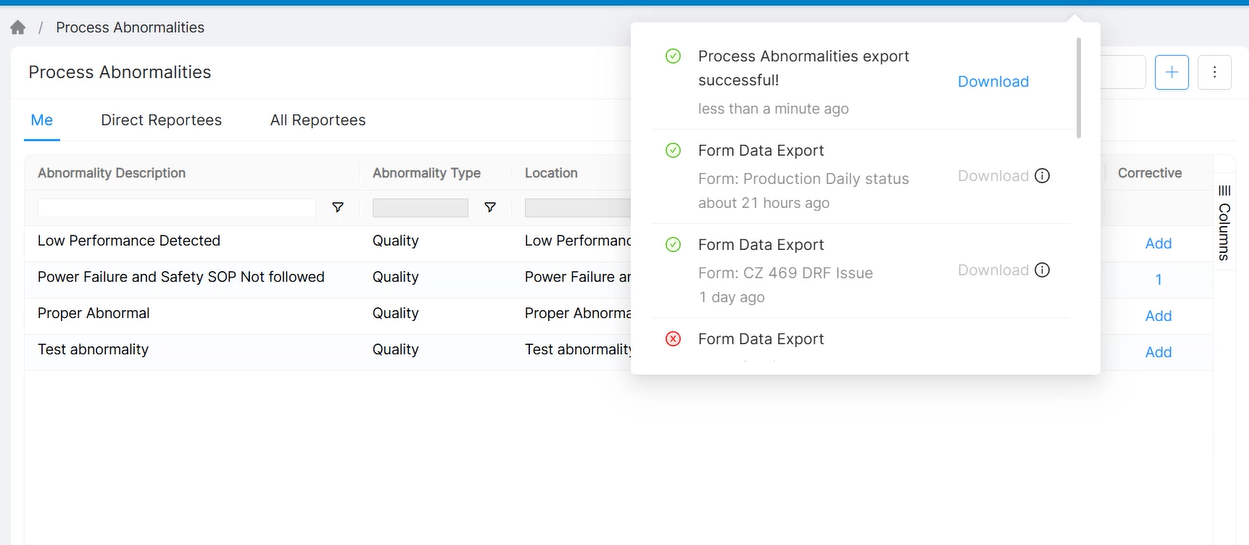
Download link
The Excel dump of all PAs
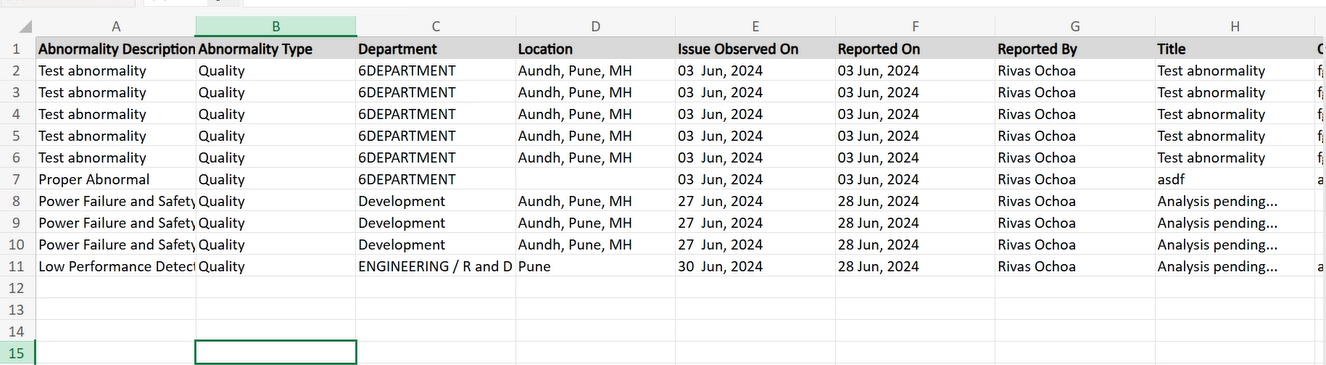
Download link
LAST_UPDATED | 3 July 2024, Mritunjoy |
|---|
