Locations
Admins can view all the Locations of the organisation along with the No. of people in each Location. This information cannot be updated.
The locations can be mapped to users in 4E
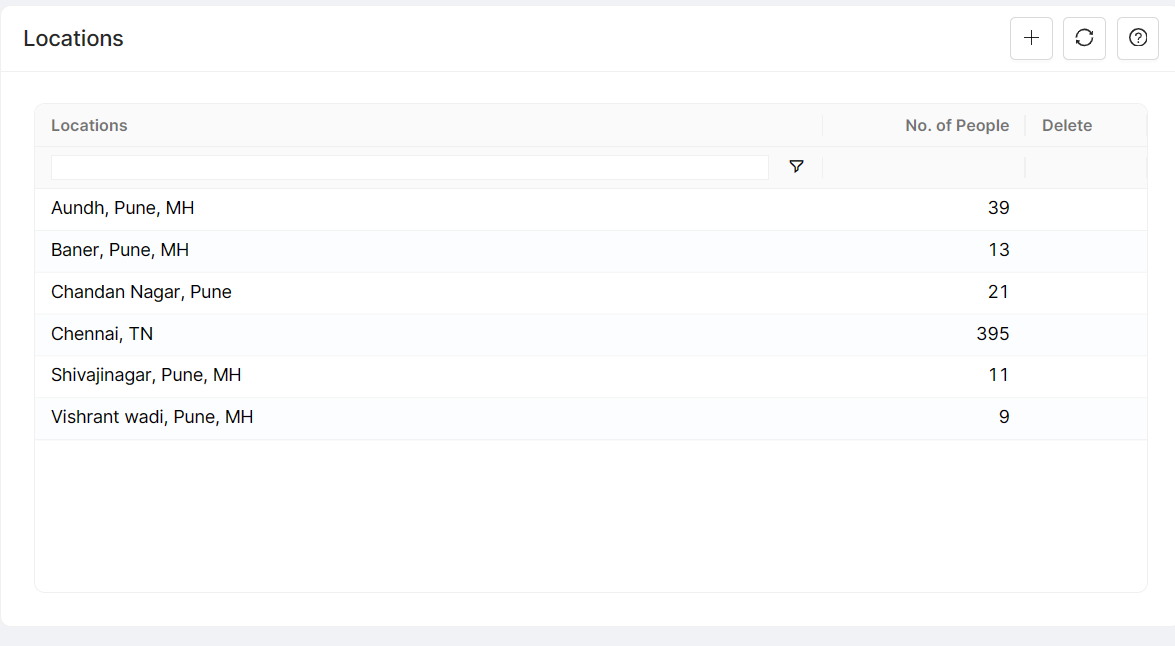
To Create a new Location, click on the '+' button, you will see a text field to record a location name. Enter the location name and click the tick button to save the location.
To edit a location, double on the location name on the grid and press enter to save your changes
To delete a location, ensure that it is not mapped to any user in the system
