KPIs - UoM
Units of Measurement
4E admins can manage units of measurement along with the commonly used KPI / MP-CP metric units. 4E advises the admins to configure only those units, which can be truly quantified and verified in measure and s NOT to add derived units of measurement, which could be business-driven, and only meant for certain data representation.
Units of measurement once associated with data in the 4E system cannot be deleted and only admins can add or update the Units of Measurement.
Validation is in place to avoid the addition of duplicate UoMs. These UoMs are available while creating/editing/extending a KPI or creating a form.
In the UoM listing, UoM, no of KPIs and form using the UoM and Delete operation, if UoM is not consumed is displayed.
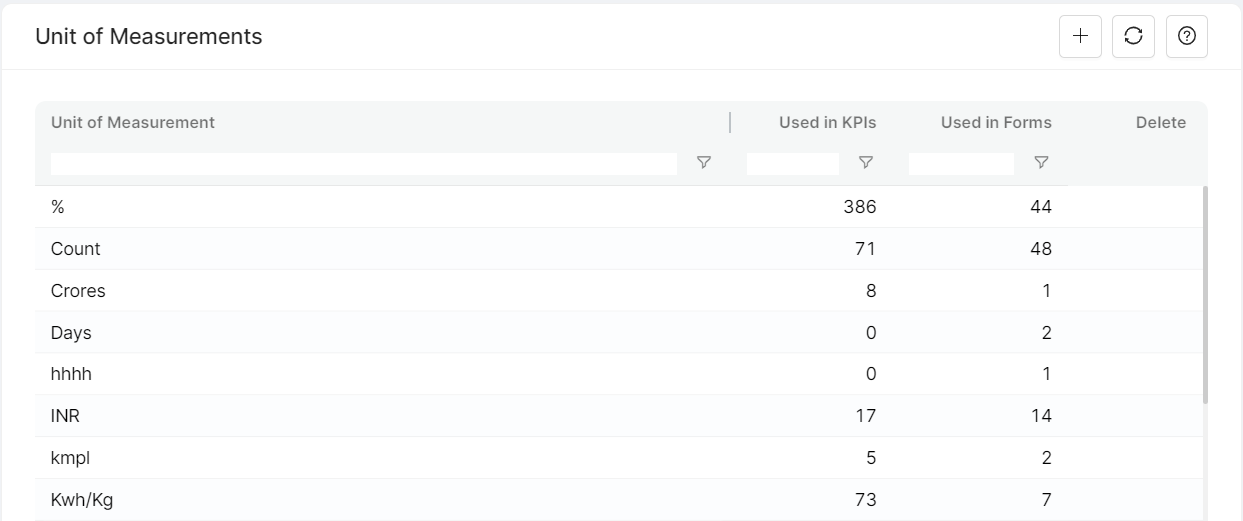
Create UoM
Click on the '+' button on the card title. Capture the UoM in the displayed text field
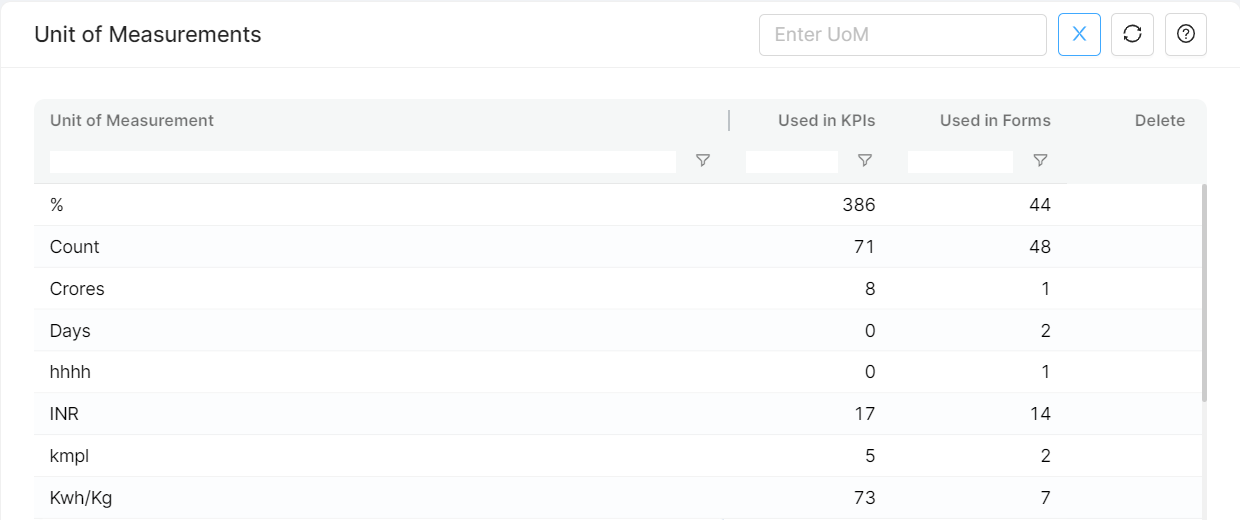
Create UoM
Once the UoM is captured, click on the tick button to save changes. User will also receive a confirmation message for successful UoM creation
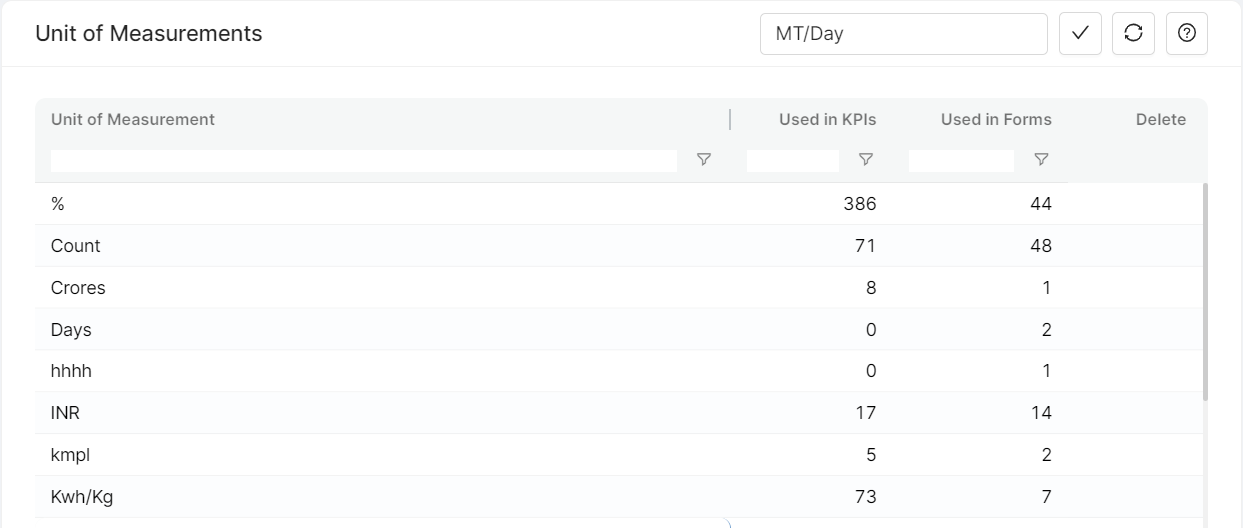
Edit UoM
Admin can update any existing UoM. The new UoM will be updated across all the KPIs and Forms consuming it. To edit a UoM, just double-click on it to make it editable
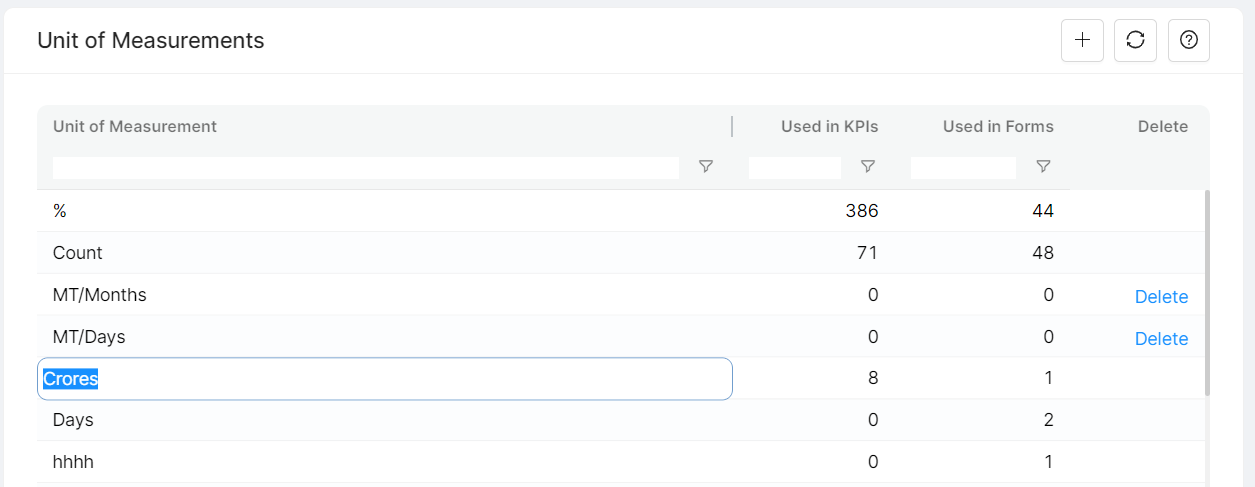
Double click UoM to make it editable
Do the required update and press enter to save the changes
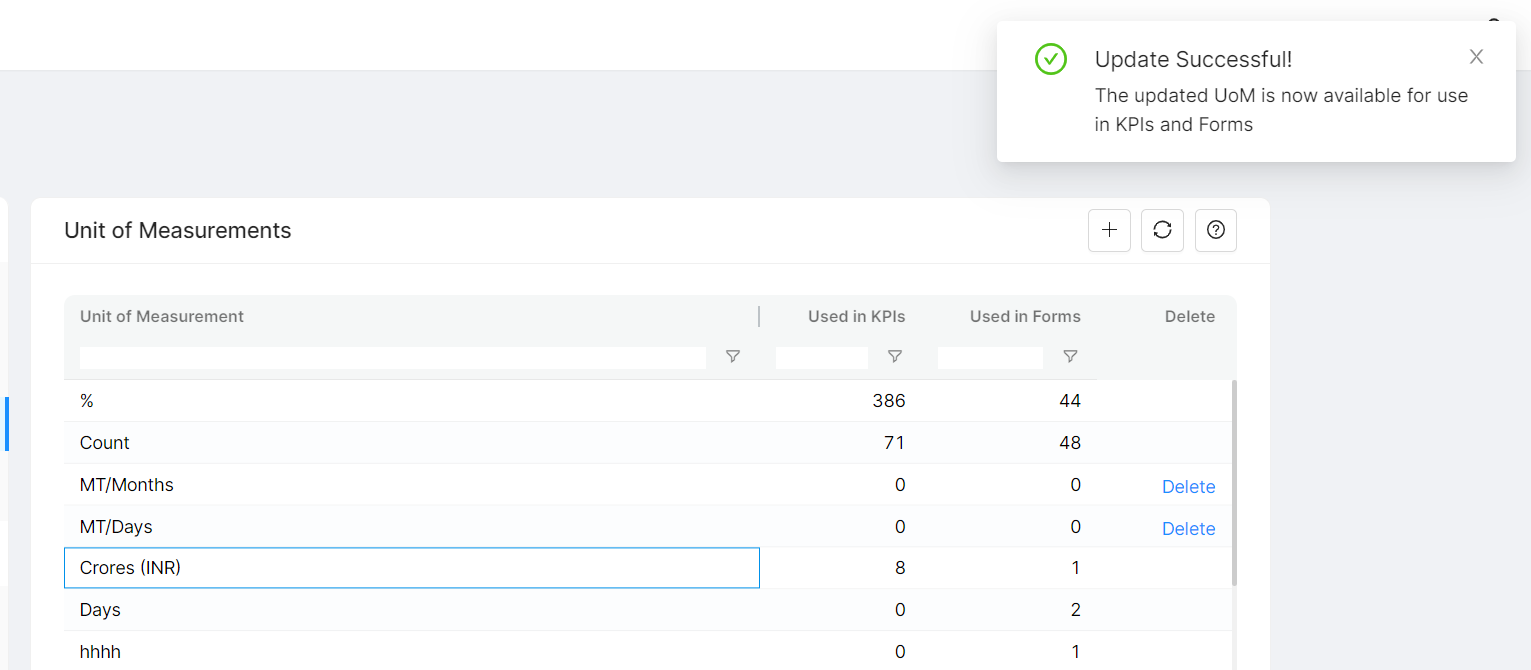
Delete UoM
Only the UoMs which are not consumed by any KPI or Form can be deleted. Only for such UoMs, the delete option will be displayed.
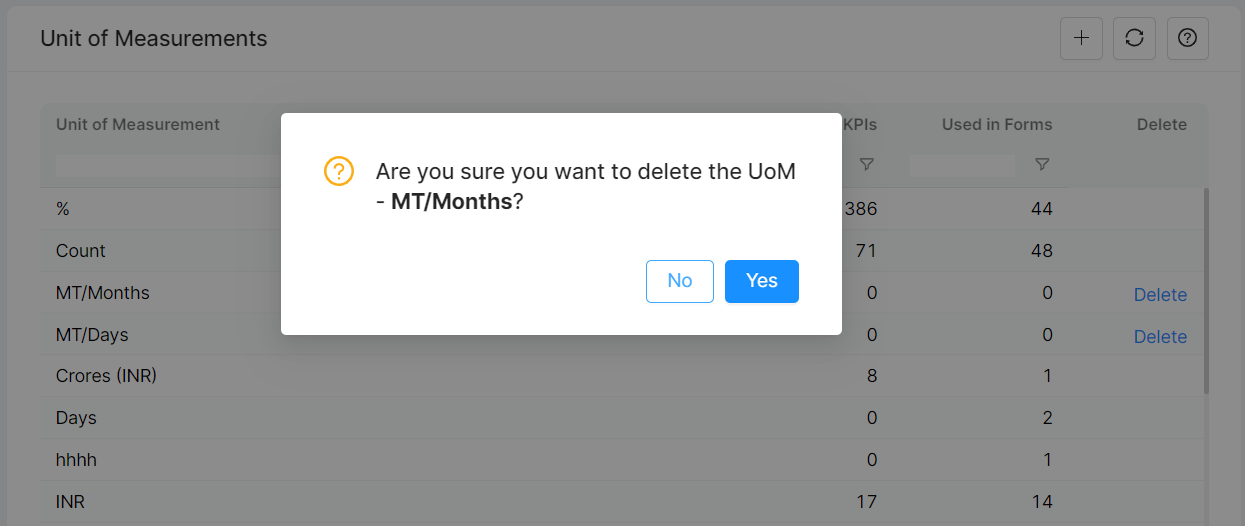
Confirmation alert to delete a UoM
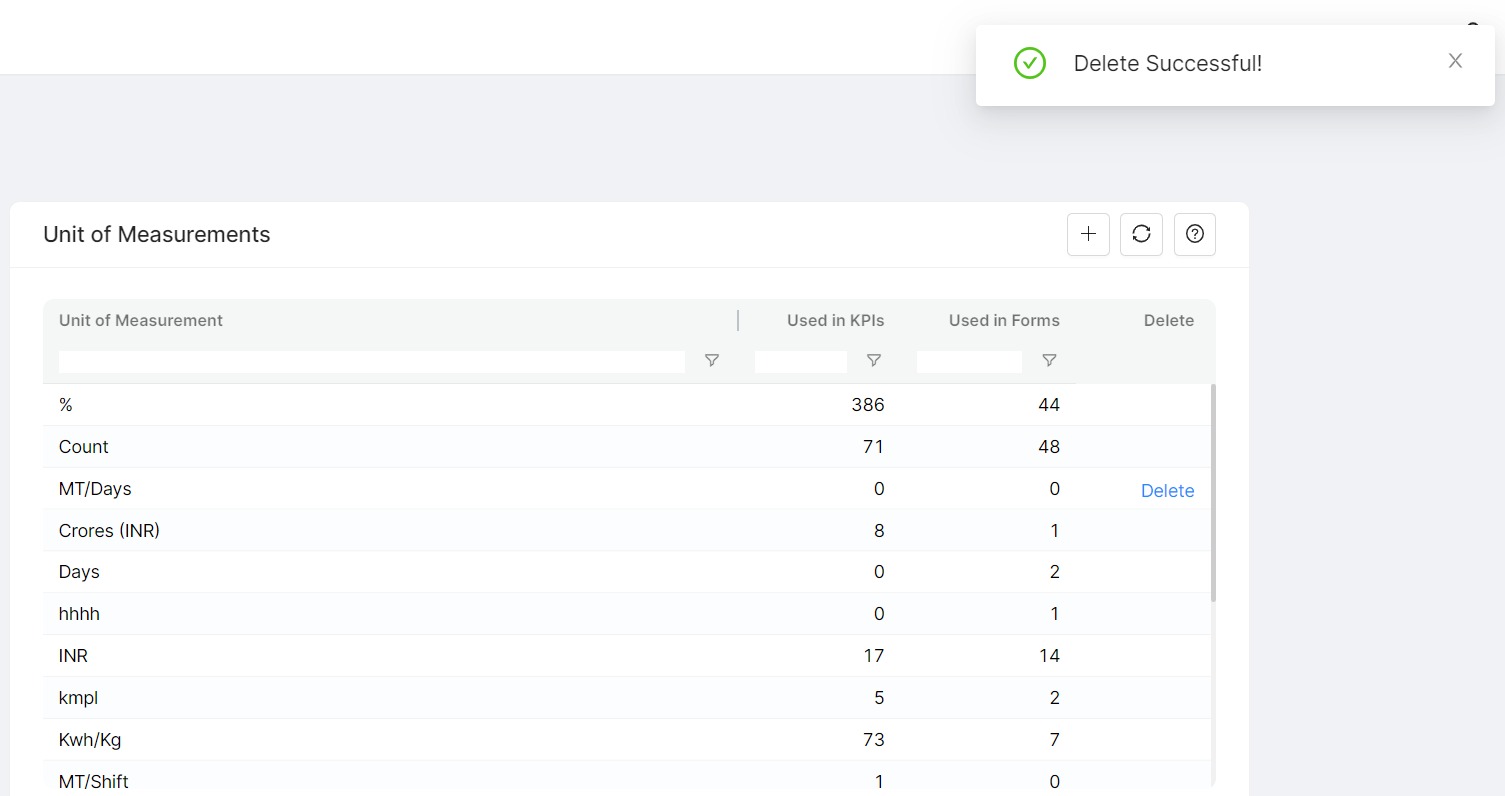
UoM deleted succesfuly
